Definition
RAM also known as Random Memory is essentially a piece of hardware that stores computer’s short-term memory while the computer is running. RAM also acts as a middle ground between the small, super-fast cache in CPU and the large, super-slow storage of hard drive or SSD.
The difference between a RAM module and a data drive (whether HDD or SSD) is that RAM is volatile memory which means that data is completely erased when the power source is cut. On non-volatile types of memory like data drive (storage), stored data is preserved even without electricity. Even though RAM is cleared every time computer is reboot, memory management has a significant impact on the performance of the system.
The Form Factor of RAM
For the most part, RAM comes in two sizes: DIMM (Dual In-Line Memory Module), which is found in desktops and servers, and SO-DIMM (Small Outline DIMM), which is found in laptops and other small form factor computers.
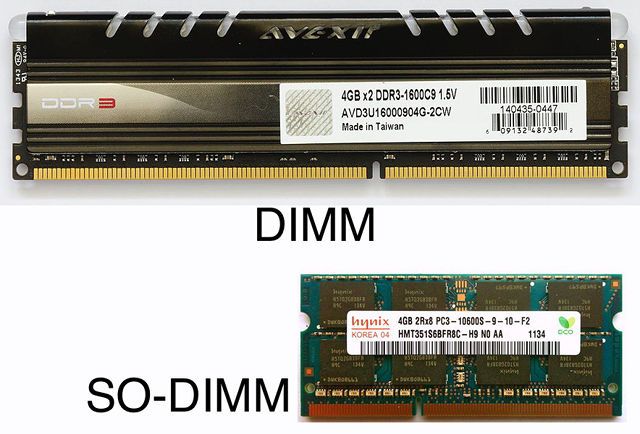
ABOVE: LONGDIMM RAM for Desktop. BELOW: SO-DIMM RAM for Laptop
Though the two RAM form factors use the same technology and functionally work in exactly the same way, you cannot mix them. You can’t just jam a DIMM stick into a SO-DIMM slot, and vice versa (the pins and slots don’t line up!).
When you are buying RAM, the first thing to figure out is its form factor. Nothing else matters if the stick won’t fit.
Meaning of DDR
The RAM in most computers operate using Dual/Double Data Rate, which means that two transfers happen per clock cycle. Newer types of RAM are updated versions of the same technology, hence why DDR RAM comes in different versions, namely DDR, DDR2, DDR3 and DDR4. These are increasingly faster RAM modules that are not compatible with each other even if all RAM generations are exactly the same size and shape.
For example, DDR4 RAM cannot be used in a motherboard that only supports DDR3 or vice versa. Fortunately, each generation has a notch cut in the pins at different locations so they physically won’t fit. Even if the user accidentally buy the wrong kind, you won’t have to worry about accidentally damaging the RAM or motherboard when inserting the sticks.
DDR2 is the oldest kind of RAM that will likely come across today. It has 240 pins (200 for SO-DIMM). It’s been well and truly outdated but can still be purchase in limited quantities to upgrade older machines when necessary. Otherwise, it’s obsolete.
DDR3 was released all the way back in 2007 and is the current standard but it is currently being outdated by the latest DDR4. While DDR3 DIMMs have the same number of pins as DDR2 (DDR3 SO-DIMMs have 204 pins), they run at lowest voltages and higher timings so are not compatible.
DDR4 is the newest kid on the block and is just starting to pick up mass market adoption despite being first released back in 2011. It drops the voltage even further from 1.5V to 1.2V while increasing the number of pins to 260.
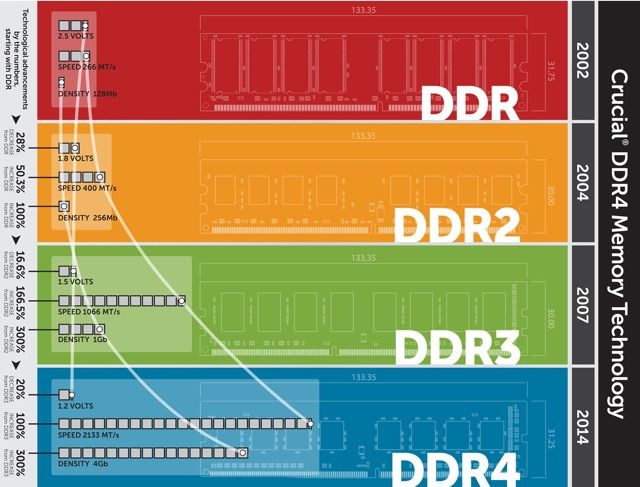
Technological advancement of Memory (RAM) from DDR to DDR4
Searching for the latest ram for your new PC or planning to upgrade your memory? Head to www.brightstarcomputer.com.my for wide selection of RAM from desktop to laptop.
Article Source: https://www.makeuseof.com/tag/quick-dirty-guide-ram-need-know/