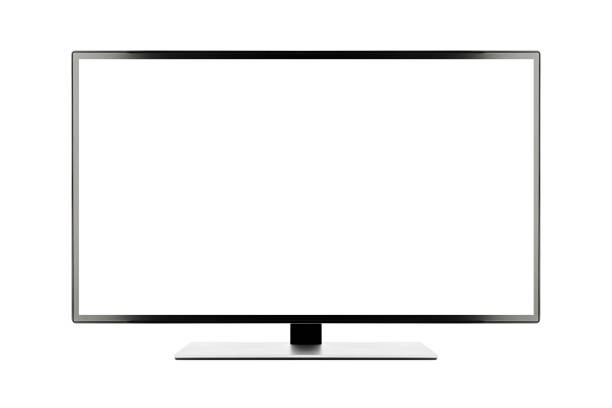Definition
The monitor is a part of computer hardware that displays the video and graphics information generated by the computer through the graphic cards. It connects via a cable to a port on the motherboard. Most monitors are in a widescreen format and range in size from 17’’ to 24’’ or more. A monitor, no matter the type, usually connects to either an HDMI, DVI or VGA port. Other connectors may include USB, DisplayPort and Thunderbolt.
A front view of a monitor
Refresh Rates (Hz)
The refresh rate of a monitor is the speed at which the monitor’s image changes. The faster the refresh rate, the more times the image can update every second and the smoother the image will look. This number of changes per second is measured in hertz (Hz). A typical PC monitor will have a refresh rate of 60Hz but the latest gaming display can reach all the way to 240Hz. Fast refresh rates is crucial for gaming as it allows the screen to keep up with the rapid movements of a player.

The different images captured with refresh rate from 60Hz, 144Hz and 240Hz
Response time (Ms)
Response time is the time it takes for a pixel to change from one colour to another. Generally measured in milliseconds (ms), it’s directly related to refresh rate (Hz) in that a monitor can only really refresh its image quickly if the pixels can respond quick enough. For example, a 16ms response time translates to a theoretical maximum of a 60Hz refresh rate 1s/60 = 16.6ms.

High response time – Blur and Ghosting visual while Low response time – Clear and Clarity visual
Nit (nt)
A screen’s brightness or luminance is measured by number of nits. Nits is a scientific name for “candelas per square meter” (cd/m2). Nowadays, display manufacturers generally list nits in their spec sheets. The higher the nit spec, the brighter the display. Most LCD displays are 300 to 350 nits which look sharp and clear in a dimly lit room.
1800R or 2000R, which is better?
Depending on the user, 1800R is the better choice for daily use or gaming because it can reduce eye strain as the user are likely sit closer to 1.8m from his monitor. If the user use monitor for long periods watching movies where he sit further back, then 2000R might make better choice.